Hi there,
At the beginning of July 2022, when I entered the Instagram application, a message appeared saying that my account had been temporarily locked due to “suspicious activity”. It gave the option to continue to do a security verification in which they would send me a code by email. Said code never arrived.
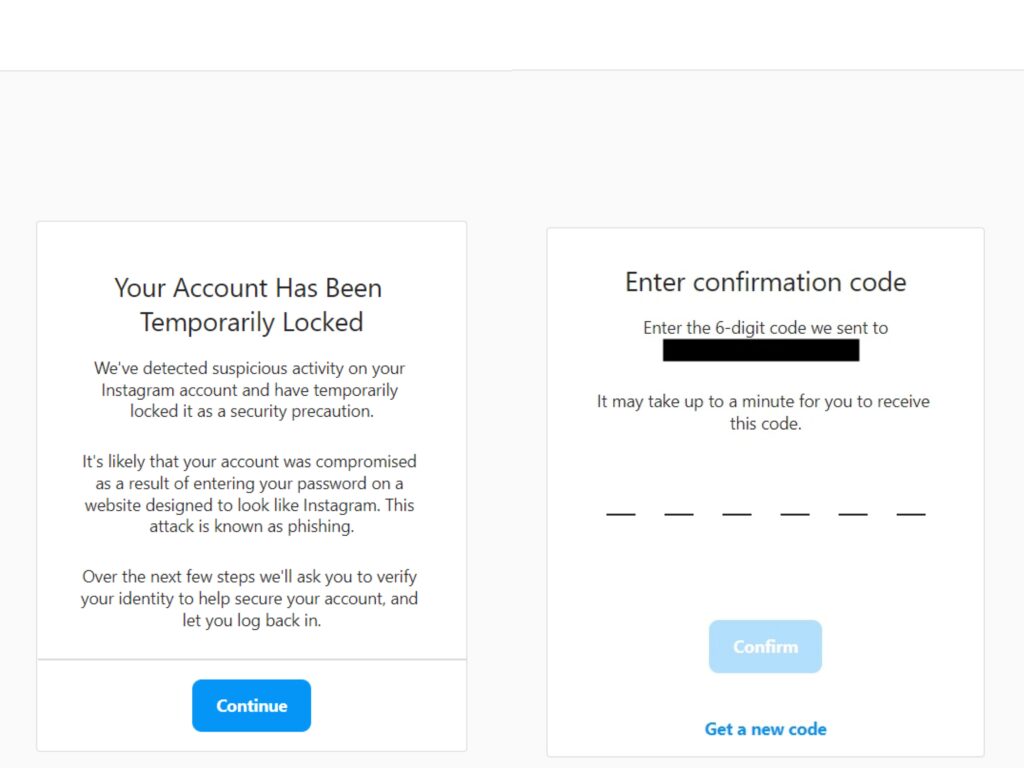
I tried many times from different devices and the code never arrived.
Every day I tried to enter from the application and from the web and different things always happened. Sometimes it gave me access, but it did not show me the statuses, sometimes it showed me the notifications and when I accessed, the whole page remained blank and then it only sent me to the screen where it said that the code would arrive by email.
At first, I thought it was something that would fix itself, but then I realized that it wasn’t.
At that time, I had an application to see who unfollowed me and I thought that’s why they had blocked it since Instagram prohibits the use of “third party applications”.
According to the information I found, Instagram gave you access to the account after you deleted the application. I deleted the app, but I still didn’t have access.
I researched online and saw that Instagram could block your account for any activity that they consider suspicious, even if you log in from another country.
Instagram does not have customer service so there is no way to get support, much less with the account blocked.
Something important to note is that I could not access, but the account was active, and everyone could continue interacting with the content (like, send me messages, etc.).
I found a video in which was explained that you had to look for the “Instagram account disabled form”, fill it out and send it. My account was not disabled, but I still tried
https://help.instagram.com/contact/437908793443074
When I hit send, I got an error message saying that my account was active, and it wouldn’t let me send the support request.
I found this video:
I created another account; I sent the support request as explained in the video and I stated that my account had a photo. You must take a selfie at the end to prove your identity.
I immediately received an automatic email from Facebook asking me for a lot of information about my account such as the usernames I had had, from which countries I had logged in, etc. In addition, they asked me to briefly describe the problem I was having.
After responding to the first email, I received a link to reset the password. I was able to do it, but when I tried to access the account, it gave me the same message that said, “temporarily locked” and the code by email still did not arrive.
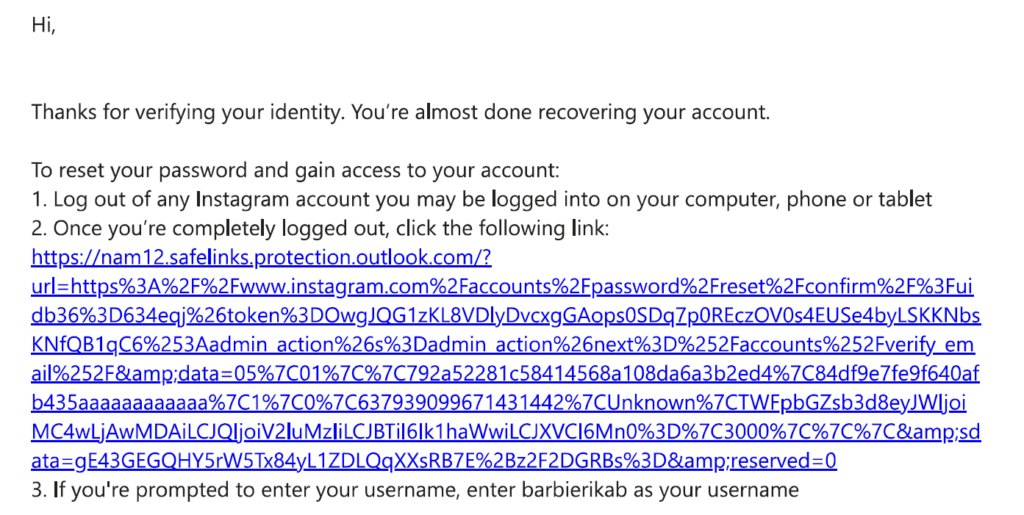
From there I spent several hours sending and receiving emails from the Facebook technical support robot.
Even if it changed the template, it always sent a link to reset the password.
After sending about 15 emails saying that what the template was telling me to do was useless, I received one last message saying that they couldn’t help me and to find support in another way.
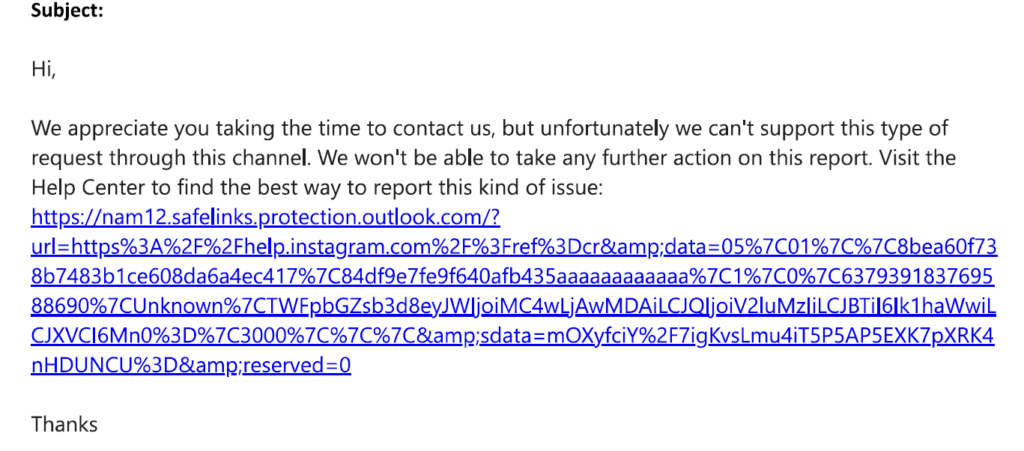
Seeing that there was no way to solve the problem, I proceeded to report Facebook to the consumer office and to the Spanish data protection agency.
Several days later, I decided to make the support request again just like I did before by following the steps in the YouTube video.
This time I stated that my account did not have a photo, I took the selfie and sent it.
I immediately received an email saying that I already had access.
So, after almost a month and several unfollows, I had access to my Instagram account again.
A month after I had access, someone called me to ask “what was wrong with my meta platform”. At that time, I had already forgotten the complaints I had made, and I told her that I had no problem. Then I understood what the call was about and at least I was able to verify that you can get support if you file a claim with the consumer office.
Learning after all this:
- Do not use “Third party apps”. Since Diego is a computer scientist, he devised another way to verify who has unfollowed me and once a month, he does the verification.
- Have a good password and activate the Two-factor Authentication, so that your account is more secure. Especially if it is an important account in which you create content.
- Always have a backup account apart from your main account.
- Instagram does not give explanations. I never found out what the “suspicious activity” was in my account that caused it to be temporarily locked.
- There is no customer support, much less a human being who will solve your problem. Everything is automated and it is a robot that sends you templates.
- Try all possible options. Since you don’t know the cause of the problem, you also don’t know exactly what to do; so, you’ll have to try and hope you get lucky.
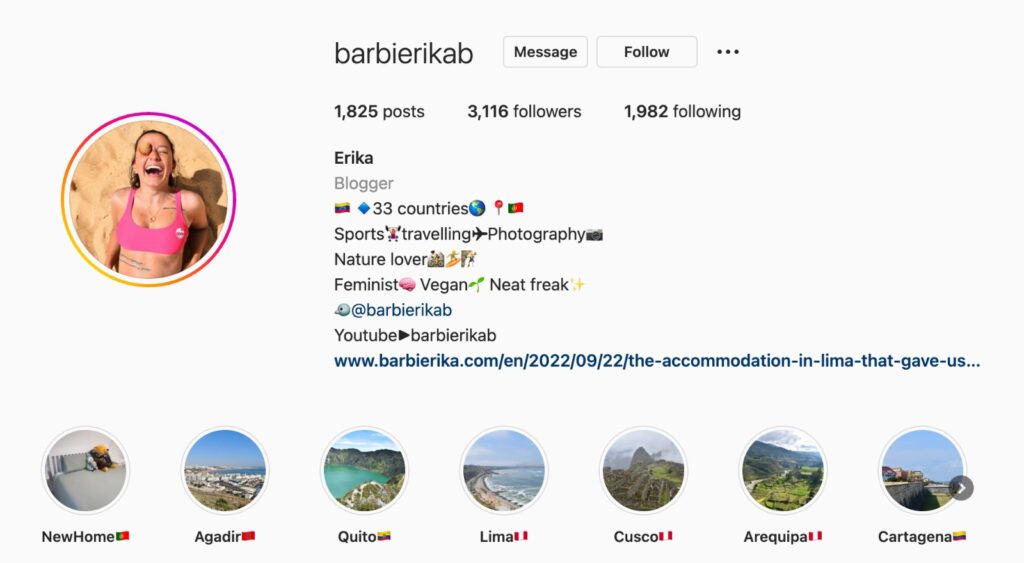
I want make my block account
what?